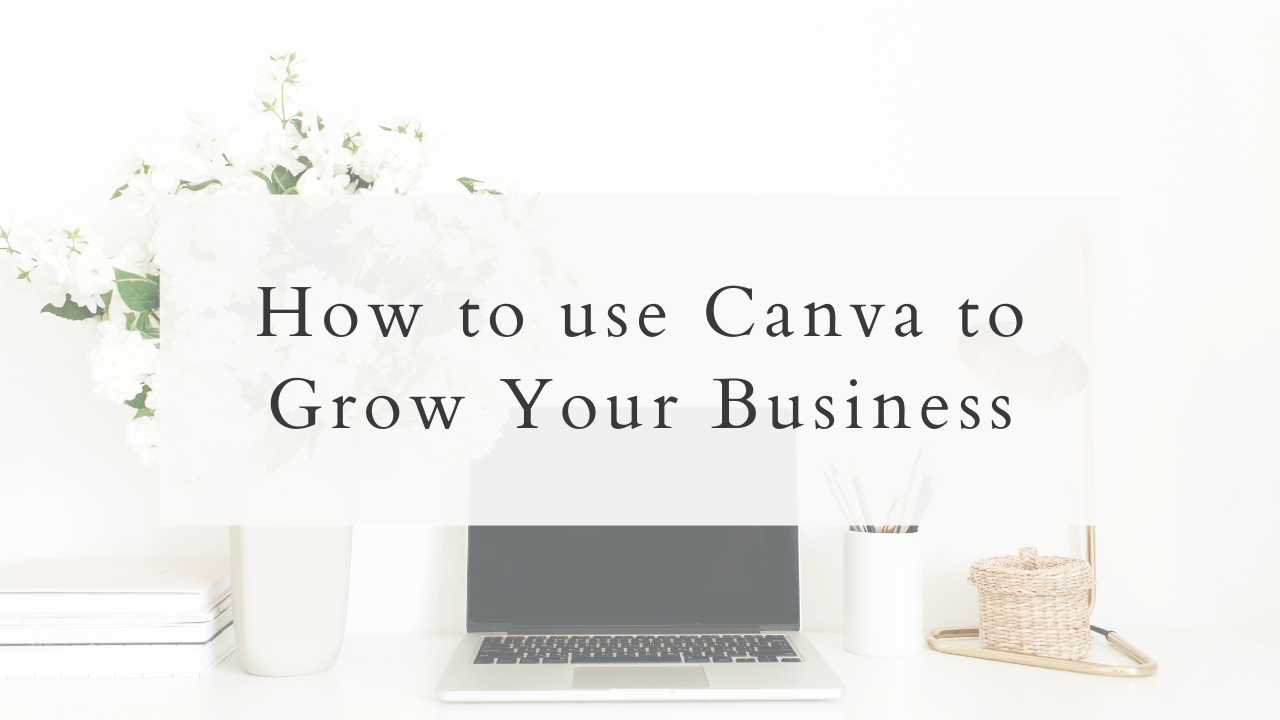How to use the Canva Pro Brand Kit

The Canva Pro Brand Kit organizes your logo variations, color palette, and fonts. Once you set up your brand kit, Canva will conveniently store your brand elements. Your brand kit can be applied to templates with a single click, or you can easily access your brand elements when DIYing your designs.
Why you need a brand kit
Your brand kit is so much more than an organization tool - it’s a visual guide that represents your brand identity. It helps you create consistent content that your audience will recognize immediately. Your brand kit should guide and inspire all of your content - your website, social media, blogs, landing pages, business card, email banner, and so much more.
Canva Pro makes it easy to create on-brand content with the Brand Kit. You can try it out for free for 30 days by using our affiliate link (the standard Canva trial is only 14 days). Once you try this Canva feature, you’ll understand why Pro users rave about it.
Choosing your...
Business Tools You Can Create with a Free Canva Account

Canva is a free design platform for small business owners, marketers, and creatives. It has built-in tools to help you easily create marketing and branding content without needing to learn complex graphic design skills.
Canva also offers a paid version that’s perfect for graphic designers who have more technical design skills than the average user. If you’re interested in trying Canva Pro, then you can use our affiliate link to get a free 30 day trial (the standard trial is only 14 days).
The free Canva version gives you access to thousands of templates, design elements, and free resources. The templates are especially useful for small business owners who don’t have spare time to spend on designing content from scratch.
Canva is a versatile design tool that helps you create so much more than social media posts, landing pages, and lead magnets. You can also create the staples every business needs to build a brand, stay connected, and get...
The Best Canva Keywords for Your Brand Aesthetic

We all know that Canva is a great design platform for small business owners. You can easily create all the content you need to promote your brand with a FREE Canva account. If you haven’t jumped on the Canva bandwagon yet, maybe this list of design elements will finally convince you to check it out.
Canva not only gives you access to hundreds of free templates, you also get access to thousands of free Canva elements. The design possibilities are seemingly endless (even with the free version of Canva)! So the question is how do you sort through all of those options to find the perfect design elements for your brand?
That’s why we’ve put together this easy-to-read list of Canva element keywords - they're organized by design aesthetic to help you find the right design elements for your brand!
Really quick…
Let’s talk about how to use the search feature in Canva elements.
You can find Canva elements on the left hand side of the...
How To Create Worksheets with Canva

Worksheets are perfect for sharing information with your audience and adding more value to your online course, webinar or coaching program.
You can use worksheets as educational tools to guide your clients through your program and ensure they get the most out of their time with you. You can also use them to bring awareness to your flagship offer.
For example, you may want to host a webinar to give your audience a sneak peek at what you do. Sharing a worksheet is a great way to add value, save time for your viewers, and create credibility for your brand.
They’re not only great educational tools - worksheets are also perfect for moving your audience through your sales funnel!
Why you should use Canva to create your worksheets!
If worksheets sound like a useful tool for your online business, then Canva is the perfect design platform for you! You can create all of your worksheet designs for free or try Canva Pro for 30 days by using our affiliate link!
Your free...
8 Canva Tips To Help You Design Faster

If you need help creating consistent, share-worthy content for your online business, then Canva is a platform you should definitely be on. It’s free and has all the tools you need!
Beyond the thousands of done-for-you templates, stock photos, and visual elements, Canva also has hidden shortcuts built-in to boost your workflow and save time.
These 8 Canva features and shortcuts will help you design smarter and faster so you can get back to running your business!
1) Keyboard Shortcuts. The number one Canva tip that will help you design smarter is learning the keyboard shortcuts! They’re really simple and save you SO.MUCH.TIME. Start by just memorizing a few shortcuts and gradually add more as you get into the swing of it. We’ve created a Canva Cheat Sheet for you to help you start practicing! Print a copy to keep at your desk for quick reference and you’ll be a Canva pro in no time!

2) Lock Elements. The lock feature lets you...
6 Canva Features You Should Know About

Canva is a favorite among creatives and business owners because it makes designing all the content you need to run your online business super simple. But, did you know there are built-in Canva features you can use to make designing even easier?
These are the 6 Canva features you need to know about! Each of these Canva tools are designed to help you organize your brand, reach your target audience, and create consistent marketing and branding content. If you’re not a Canva fan yet, then these might be the features that officially convert you!
Canva Landing Pages
A free Canva account allows you to design, launch, and host one-page websites! It’s an amazing Canva feature for online entrepreneurs who aren’t quite ready for a full-fledged website. Just pick a template (or purchase a done-for-you template), add your brand elements, update the copy, and publish your website.
Once you’ve designed your gorgeous landing page, just hit the ‘Publish as...
Canva: Designed for Your Success!

Canva is a powerful design platform where you can create custom digital illustrations to promote your brand. It’s a favorite among online entrepreneurs and creatives because of it’s intuitive and user-friendly interface. Unlike other design platforms, Canva doesn’t require expert-level design skills - the platform actually provides hundreds of templates to help users without backgrounds in design create professional-quality content.
We love Canva because it’s designed to help you succeed. From it’s built-in brand kit to the video editing capabilities, Canva has powerful tools designed to help you create all the content you need to promote your online business.
Canva for Online Entrepreneurs
Canva is a dynamic platform that can boost your online strategy and help you build a successful online business. There are so many ways you can use Canva to grow your business successfully.
Social Media Content: Social media marketing is one of the...
Canva Hacks for Busy Entrepreneurs
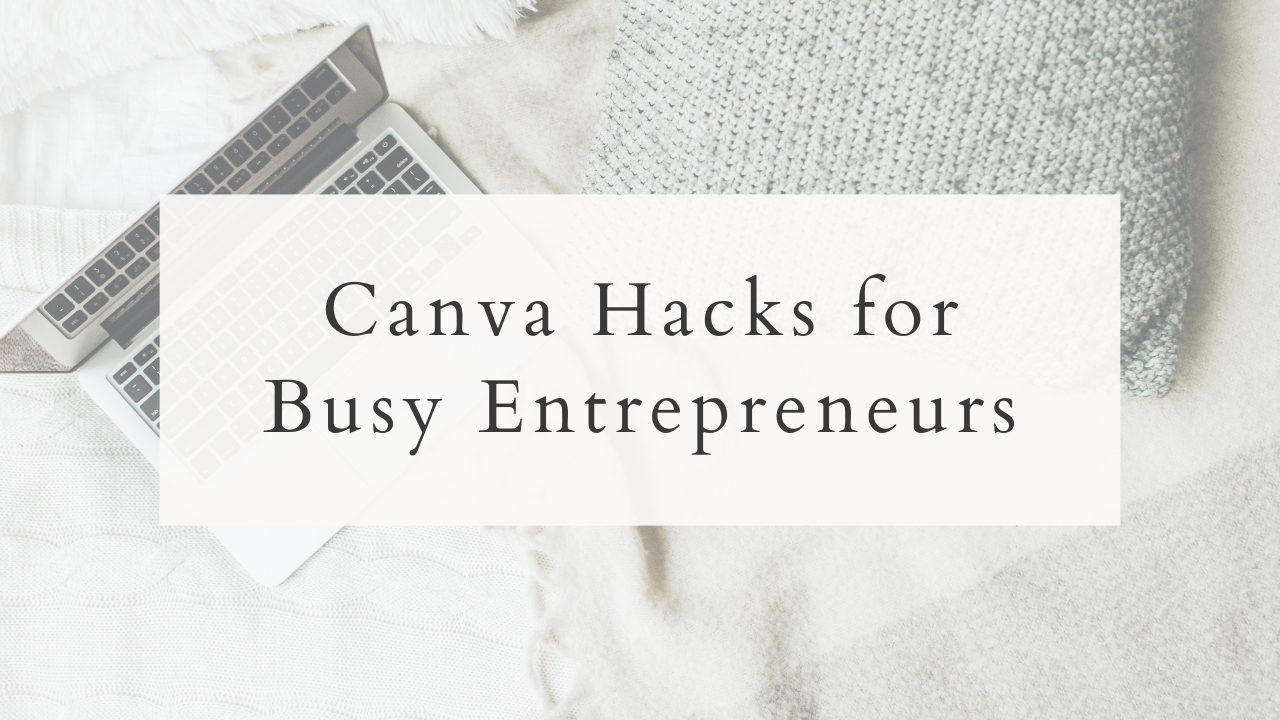
Tips for Creating Video Content in Canva
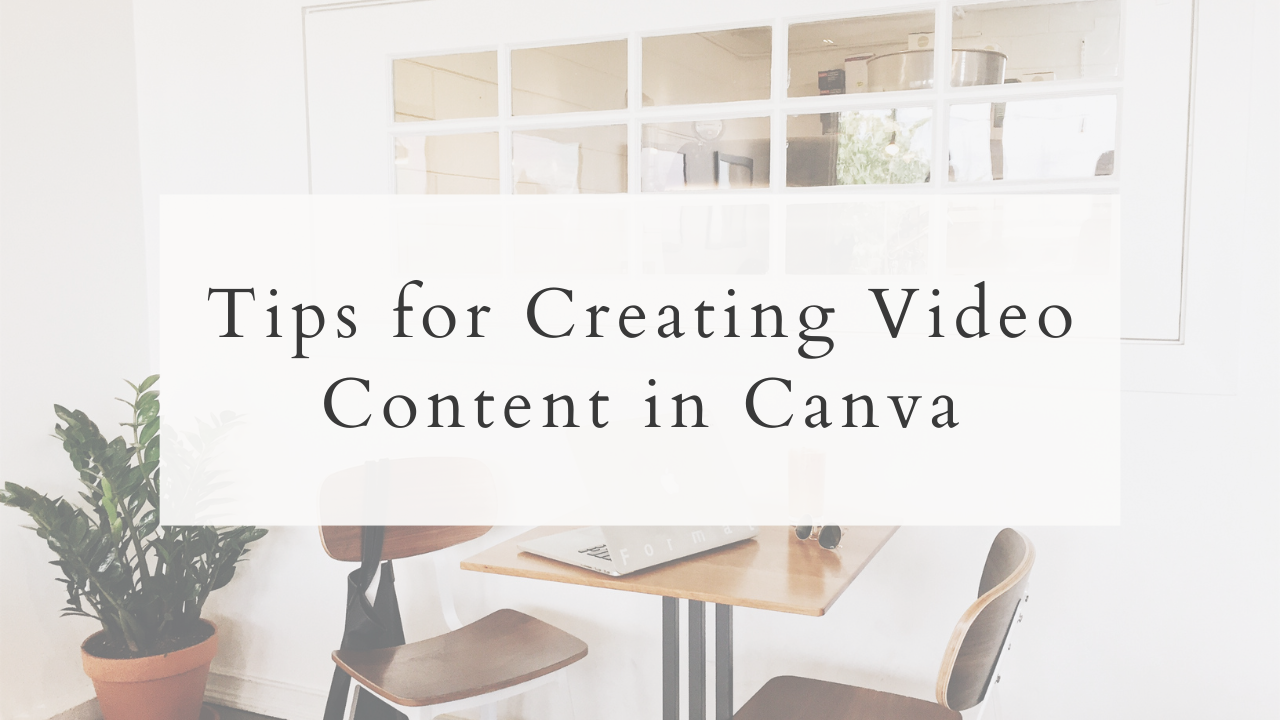
How to use Canva to Grow Your Business