Canva Hacks for Busy Entrepreneurs
Jan 10, 2022
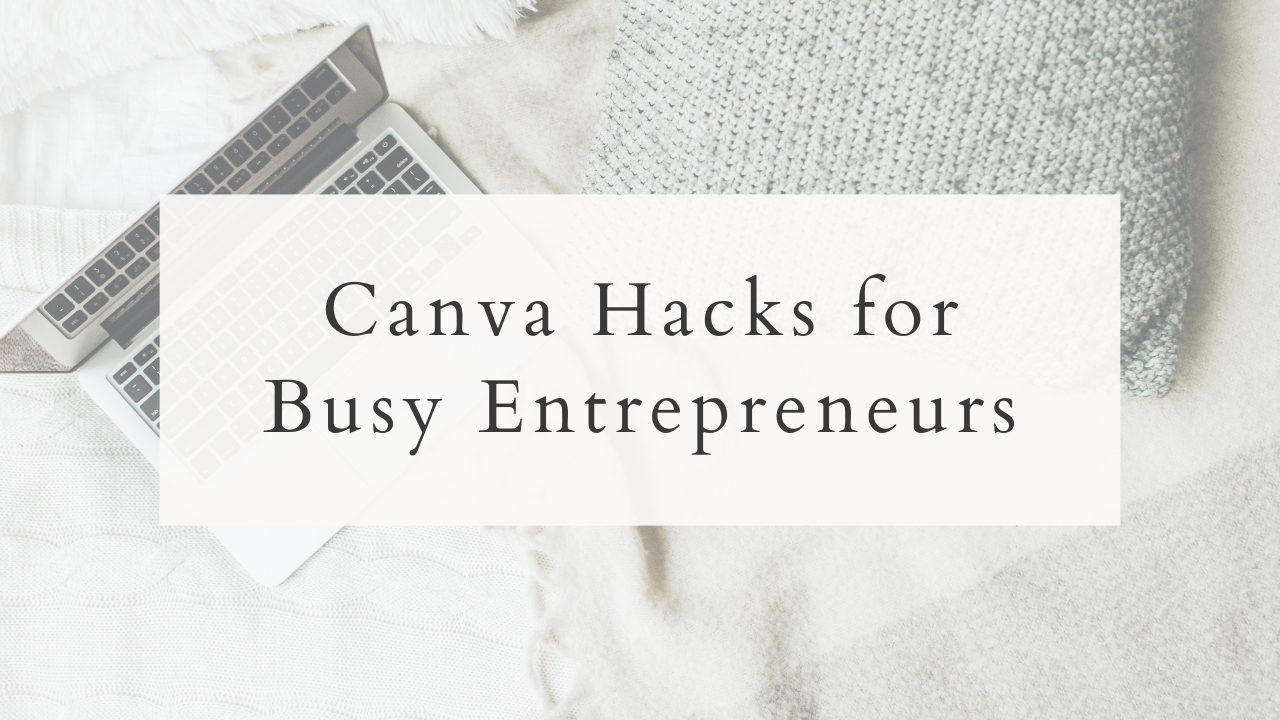
If you are a busy online business owner, then you understand the importance of time management. And you also understand how much time it takes to create branding and marketing content that promotes your business. With all those tasks piling up, finding ways to save time is ESSENTIAL! And that’s one of the biggest reasons online entrepreneurs love Canva. It’s user-friendly interface and intuitive design are perfect for busy small business owners who need to create content fast.
The best part about Canva is that it’s built to help you succeed! There are so many great hacks built into Canva to help you create content that sells your offers. Whether you’re a beginner or expert level designer, these Canva hacks will help you quickly create on-brand content that converts!
Image Background Remover
The Image Background Remover tool is perfect for creating branded content! Do you remember those expensive (yet, so worth it!) professional headshots? You can add those beautiful photos to any template design using the Image Background Remover tool. Just choose your photo, click edit image, and choose the background remover. Canva will work it’s magic and remove the background from your photos so you are left with a gorgeous closeup to use in your content.

Clickable Links
Adding Clickable Links to your marketing content makes it so much easier for you to move your audience through your funnel. Using links helps you drive traffic to your website, blogs, shop, or any platform you use to promote your business. Just choose the element you want to add a link to, click the hyperlink option, and Canva will prompt you to add the URL. That’s it - you’re ready to share valuable content with your audience! Just make sure you download the file as a PDF because the hyperlink won’t work in other formats.

Resize Designs
The Resize tool is perfect for anyone who loves to repurpose content! You can create content in batches for all the platforms you use just by resizing your designs to fit the required dimensions. Just click the resize option and Canva will give you the commonly used sizes or you can choose a custom size. Canva makes creating consistent, on-brand content across platforms super easy!

Apply Photo Colors
The Apply Colors To Page tool helps you create branded content fast! Just choose your brand photo and template, click apply colors to the page, and Canva will update the template theme to match the colors in your photo. This tool is also great for business owners who are just getting started building their brand or anyone who wants to revamp their brand. You can upload photos that inspire you and use this feature to find brand colors that amplify your values and goals.

Add Comments
Canva lets you add comments to all your designs. This is great for when you need to take a break and come back to a design later, or if you’re working on a collaborative marketing project. Just click your design and the Add Comment icon will appear. You can leave a reminder for yourself or even tag a team member!

Use these Canva hacks to help you quickly create branding and marketing content for your online business. Canva is constantly adding new features to help users boost their workflow, so be sure to sign up for our newsletter to get tips on the latest hacks! You will also get access to our FREE resources to help you solidify your branding and marketing strategies, and boost your workflow in Canva!

